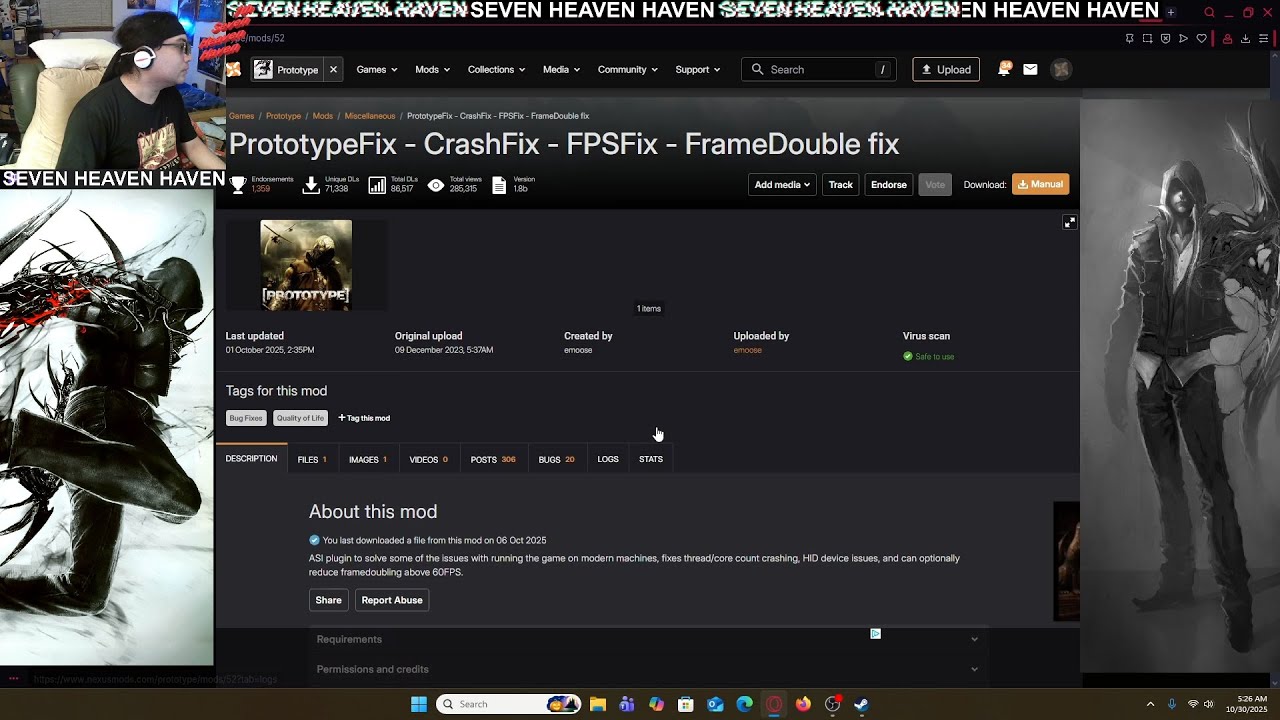Donkey Kong 1994 on the Game Boy Pocket Preview I'm gonna be doing a full playthrough of this game later on in the future. Donkey Kong '94 aka Donkey Kong (1994) for the Game Boy is a childhood favorite of mine. I remember playing this game back in the 90s. I remember passing around my Game Boy to my younger cousins so that they can play the games too. Good times. Unlike the original Donkey Kong from 1981, the 1994 game has more than 4 stages. The Game Boy version has over 101 levels including the final boss battle! Try this game out since it just came out not too long ago on Nintendo Switch.
Donkey Kong, also called Donkey Kong '94, is a platformer/puzzle game developed by Nintendo EAD and Pax Softnica, and released by Nintendo for the Game Boy in 1994. It is a semi-remake of the original Donkey Kong game, and it is a sequel to the game Donkey Kong Jr.
The game was re-released on the Nintendo 3DS via the Virtual Console in Japan on June 15, 2011, and worldwide on June 16, 2011.
In this game, Donkey Kong Sr. kidnaps Pauline, and Mario must save her. After Mario completes the original four stages from the first Donkey Kong game and defeats Donkey Kong Sr., the primate will wake up and take Pauline away through many additional stages and worlds, introducing new mechanics, moves and enemies.
The game ends after Mario defeats a giant, mutated Donkey Kong. In the final cutscene, Mario returns to his regular size, and together with Pauline, Donkey Kong Sr. and Junior are taking a photo, implying a friendship and them finally deciding to have peace between them
This game features remakes of the old stage designs from the Donkey Kong and Donkey Kong Jr. titles, but also features a whole new world system similar to that of the Super Mario Bros. series. The game possesses score and lives systems. The player also receives a prompt to save his/her progress after boss battles. And each stage must be complete within a time limit. The game contains a total of 101 stages, divided into nine worlds.
Mario's movements are also greatly improved for this game. Mario is able to pick up and throw certain enemies and objects in the later stages, similar to the game Super Mario Bros. 2 for Nintendo Entertainment System. He can also handstand, make backflips, swim, operate levers, cling on ropes and use hammers to defeat enemies and destroy obstacles. In most of the stages, Mario must find a key to unlock a door and access the exit. In some stages, Donkey Kong Jr. will be also present and try to hinder Mario's progress by operating levers and controlling platforms and doors. After each three stages, there are regular boss battles, where Mario must reach Pauline, while avoiding obstacles and enemies, or avoid Barrels throw by Donkey Kong Sr. and use them to defeat the gorilla. Upon completing each boss battle, the player will watch a cutscene showing Donkey Kong Sr. trying to evade Mario. During some of them, Mario will learn a new game mechanic to progress through obstacles in later stages.
Trivia
a) If the player puts Donkey Kong GB into the Super Game Boy, it would present the game in an exclusive screen border that has a similar resemblance to the Donkey Kong arcade cabinet.
b) The game was featured on the cover of Nintendo Power V61.
c) The game won two awards in the 1994 Nintendo Power Awards: Best Graphics and Sound (Game Boy) and Best Challenge (Game Boy).
d) This is the first game where Donkey Kong wears a necktie and the last game to feature Donkey Kong's original design.
Subscribe to my channel, hit the bell icon and share my channel on every social media and website to help it grow. https://www.youtube.com/channel/UCjTBAVHsHCVnJJ5ZR4NCt0g
Here are my other social links.
https://www.twitch.tv/sevenheavenhaven
https://steamcommunity.com/id/SevenHeavenHavenGaming/
https://www.exophase.com/user/Seven%20Heaven%20Haven/
https://www.trueachievements.com/gamer/SevenHeaven7-757
https://psnprofiles.com/AplG7Rocks
https://twitter.com/AplG7
https://www.facebook.com/SevenHeavenHaven
https://www.instagram.com/sevenheavenhaven/
https://www.youtube.com/channel/UCueWo7NAly-YeIZHxUvV45Q
https://www.youtube.com/channel/UCIsk0cyUThW9OZ7R3Ah2yNQ
https://www.deviantart.com/aplg7
https://sevenheavenhaven.itch.io/
https://www.gog.com/u/Seven%20Heaven%20Haven
https://retroachievements.org/user/sevenheavenhaven
https://www.speedrun.com/user/SevenHeavenHaven
https://gamejolt.com/@SevenHeavenHaven
https://www.moddb.com/members/sevenheavenhaven
https://www.reddit.com/user/SevenHeavenHaven
https://truesteamachievements.com/gamer/SevenHeavenHaven
https://steamhunters.com/id/SevenHeavenHavenGaming/games
https://www.truetrophies.com/gamer/AplG7Rocks
https://sevenheavenhaven.newgrounds.com/
https://www.gametracker.com/sevenheavenhaven/
#donkeykong #nintendo #gameboy #nintendoswitch #supergameboy #supernintendo #snes #cartridge #battery #portable #handheld #handheldgame #gorilla #monkey #apes #jungle #city #videogames #videogame #mario #supermario #donkeykongjr #barrel #shigerumiyamoto